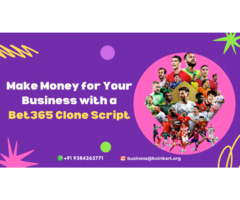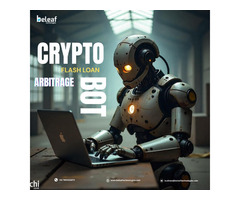Instead of keyboarding a web page in Google on your Android device, click the bookmark will direct you to that page immediately. So, to show bookmarks bar Chrome Android, open the Chrome app on your Android. If your address bar is located at the bottom, swipe up on the address bar. Now, tap ‘Star.’ Else, if you’re inside a folder, tap Back, at the top left. Open each folder and see for your bookmark.
Read our popular blogs:-

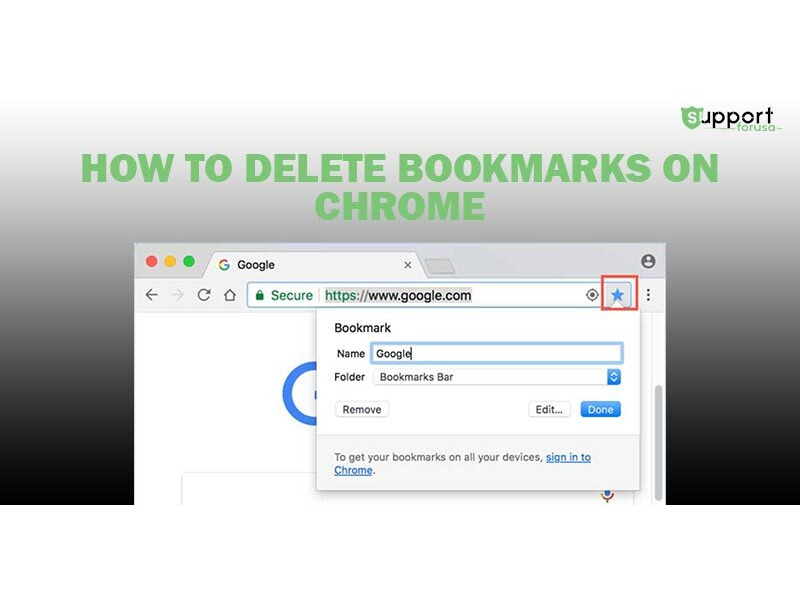
 Loading
Loading