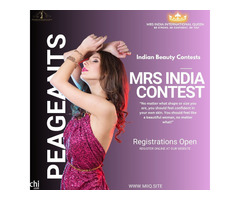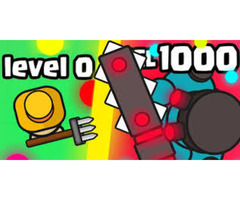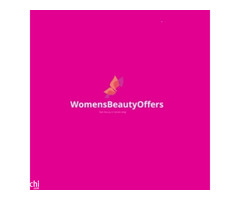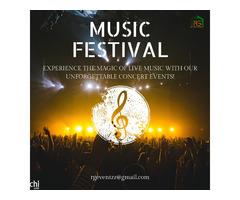Downloading your favorite music from authentic websites is a great way to enjoy your favorite tunes legally and safely. Here's a step-by-step guide to help you download music from legitimate sources:
1. **Choose a Legitimate Music Platform**: Start by selecting a reputable music platform. Some popular options include:
- **Spotify**: For streaming and downloading music with a premium subscription.
- **Apple Music**: Ideal for Apple device users with a subscription.
- **Amazon Music**: Offers both streaming and digital music purchases.
- **Google Play Music**: A platform for purchasing and downloading music.
- **Tidal**: Known for its high-quality audio streaming and downloads.
2. **Create an Account**: Sign up for an account on the chosen music platform. This typically requires your email address, a username, and a password.
3. **Choose a Subscription Plan**: Many music platforms offer both free and premium subscription plans. Premium plans often provide the ability to download songs for offline listening. Select a plan that suits your needs.
4. **Search for Music**: Use the search function on the platform to find your favorite songs or albums. You can search by artist, song title, album, or genre.
5. **Download Music**:
- **Spotify**: If you have a premium subscription, you can download songs and playlists for offline listening. Simply find the song or playlist you want to download and toggle the "Download" switch.
- **Apple Music**: With a subscription, you can add songs or albums to your library and download them for offline listening by tapping the download icon (cloud with an arrow) next to the music.
- **Amazon Music**: You can purchase and download individual songs or albums from the platform's music store. Once purchased, you can download them to your device.
- **Google Play Music**: You can purchase and download songs and albums from the Google Play Store. Downloads are stored in the "Library" section of the app.
- **Tidal**: Tidal allows you to download music for offline listening with a premium subscription. Find the music you want and tap the "Download" button.
6. **Enjoy Your Music**: Once the music is downloaded to your device, you can enjoy it without an internet connection. Open the music app, navigate to your downloaded library, and start listening.
Always ensure you are using legitimate music platforms to download music, as illegal downloading can lead to copyright infringement issues. These platforms offer a wide selection of songs and albums while compensating artists and creators for their work.


 Loading
Loading